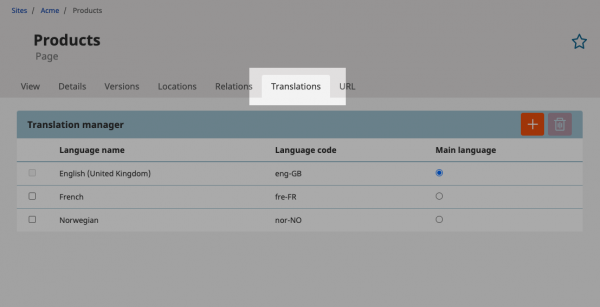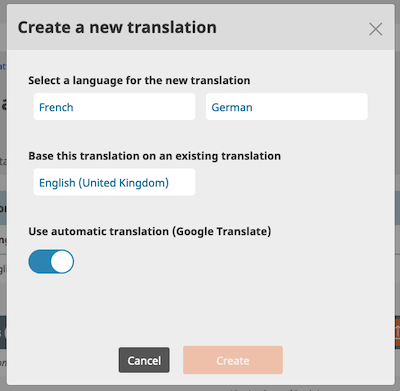Product Update: Translation API now Compatible for eZ Platform v3 +

If you need to manage websites or content for other digital channels in multiple languages, delivering new translations can be hugely time consuming. Completing translations can delay time to market for new content campaigns and localization strategies, or slow down e-commerce teams looking to launch products in different markets.
For many teams using eZ Platform, being able to efficiently generate and manage translations is crucial for day to day productivity. And for organizations creating content in several languages across multiple websites or digital channels, translation processes have a real impact on both ROI and customer experience.
eZ Platform is Built for Multi-language Content and Commerce Projects
With eZ Platform DXP, the Content Engine offers a range of standard features for managing translations of your web or other digital content.
These features enable you to easily create translated versions of an original content item within your existing content structure. As well as the regular translation features, for previous versions of eZ Platform, a free Translation API add-on is available. This is then used to connect your content repository to a third-party machine translation service.
Once installed, the add-on offers additional translation capabilities. It gives you the option to automatically generate machine translations of any text fields contained within the content item.
The process of using a translation tool such as this is often referred to as post-editing machine translation (PEMT). And as translation technology continues to improve, the PEMT approach is being adopted by more and more organizations as it helps them to execute translation operations at scale, speeding up delivery of new content.
Instead of every text field needing to be translated manually from scratch, you save time by having a basic computer translation to begin editing from. But human editors still have the opportunity to refine and add the required nuance and subtle context that current technology still lacks for more complex texts.
Using the Translation API with the latest version of eZ Platform
The great news is that we’ve now updated the translation API so it’s now compatible with the latest eZ Platform versions, including all the v3 releases of eZ Platform.
The add-on can be configured out of the box to connect with either the DeepL or Google Translate API service. It can also be implemented with a custom configuration to connect to your preferred machine translation service:
- Your eZ Platform installation can support configuration of up to 62 languages. The Translation API add-on can be used with any of the languages you have configured
- Once the translation API is configured, a new button is added to the *Create a new translation* tab
When selecting this option from the *Translations* tab, a new a version of the content item is created under the *Versions* tab, and in addition, it automatically creates machine-generated text translations for all standard text fields configured for that content type, such as page titles, meta descriptions, etc.
- It translates any standard text fields you have configured for that for that content type, for examples page title, meta description, URL, etc.
- It’s great for translating lots of similar content items such as products items in your e-commerce store or your product catalog
- It’s great for quickly translating simple web pages such as blogs or articles with consistent text fields where the content is managed in your content repository.
Better Collaboration for Translations with User Permissions
The translation features in eZ Platform can be combined with other collaboration features to help you build structured editorial processes to manage translations more efficiently. For example, you can:
- Restrict which back office users or user groups can create and edit translations, or create translations of
- Restrict which users or user groups can publish new translations
- Restrict access to content items by language for specific back office users or user groups (e.g. your French marketing team can create translations from English into French, but they can’t create translations from English into German
- Use the eZ Platform workflow engine to configure custom workflows around creating and publishing translations.
Being able to craft and deliver a range of customer experiences and digital journeys is at the heart of Ibexa’s Digital Experience Platform (DXP). Leveraging modern machine translation services is a great example of how modern organizations can adapt to the digital experience economy and build personalized experiences for any audience.
Learn more about installing the eZ Platform Translation API →