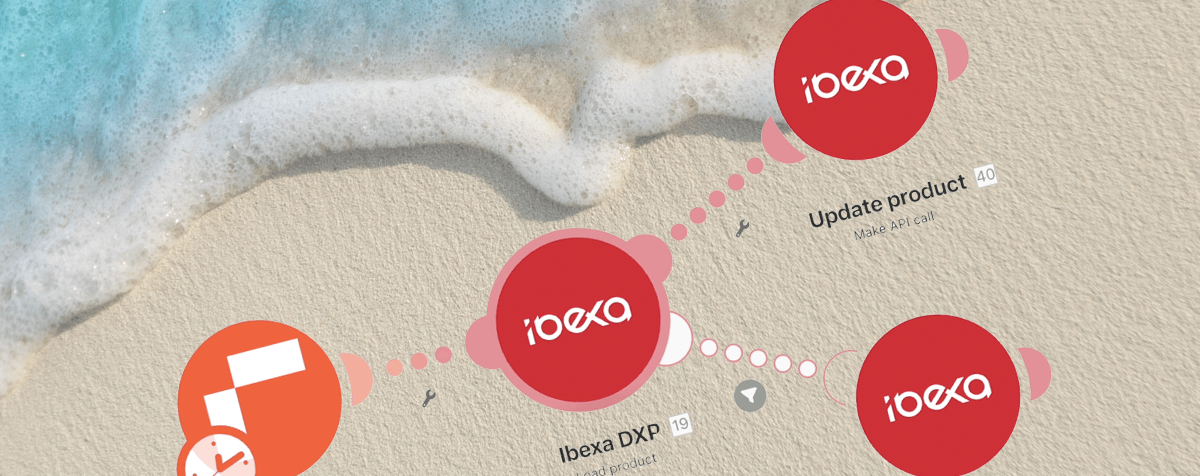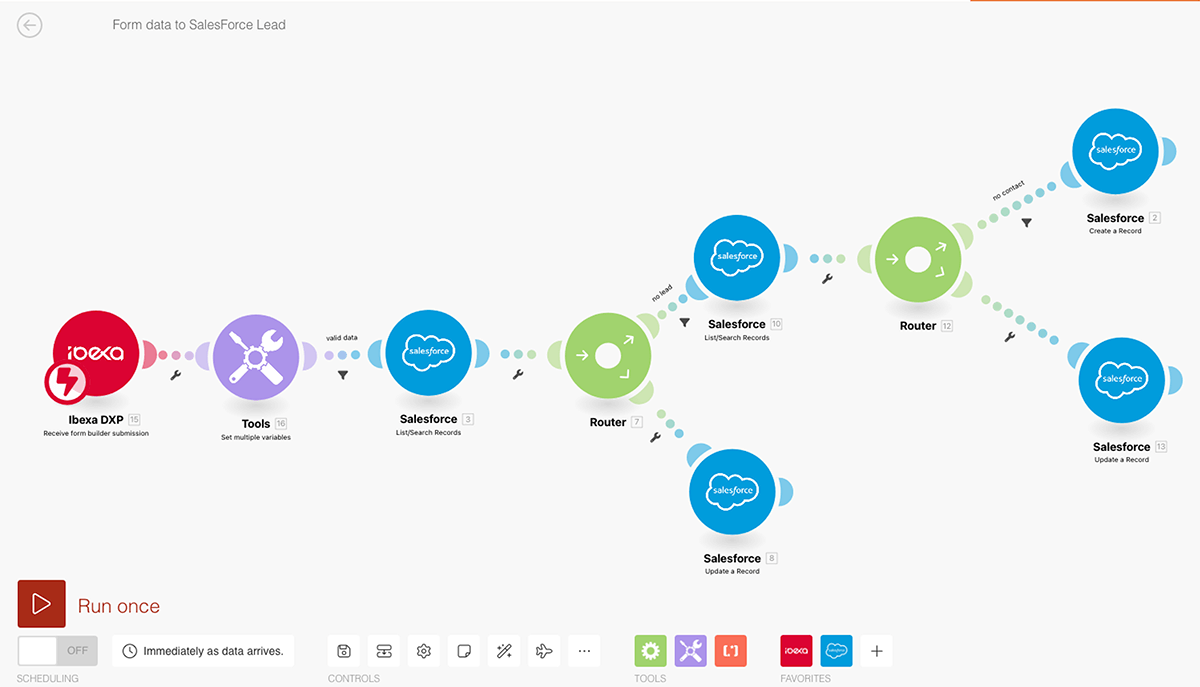Managing Product Catalogs with QNTM Connect
Managing product catalogs for any eCommerce platform can be a daunting task, often involving a plethora of product details, formats, and attributes that need to be meticulously accurate. The process becomes even more challenging when various departments contribute data through tools like Google Sheets or Excel, which then need to be integrated into a Product Information Management (PIM) system.
In today's blog we'll take a look some of the most common issues faced with managing product catalogs and explore how QNTM connect can help with managing updates to existing product catalogs, such as SKU or product attribute updates, as well as creating brand new line items in those catalogs. Firstly, a quick introduction to QNTM Connect...
What is QNTM Connect?
QNTM Connect (formerly Ibexa Connect) is an Integration Platform as a Service (iPaaS) solution designed to automate complex business processes and integrate various applications effortlessly. It features a user-friendly drag-and-drop interface that allows users to create automated workflows without extensive coding knowledge.
By integrating with over 1,300 apps, including CRM systems, ERPs, marketing tools, and AI Tools such as ChatGPT, QNTM Connect enables businesses to streamline operations and enhance digital experience.
The challenges in managing product catalogs
Regardless of whether you are running a small Ecommerce site or a large B2B site with many complex products with possibly tens, hundreds or thousands of variations, one of the main challenges is ensuring information is correct regarding SKU's, pricing, descriptions and so forth. Keeping track of these can be a real challenge and it's easy to miss an offer that has expired, or information that requires regular review (in fact for this point, you can also leverage this automation scenario discussed in a previous blog). Let's take a deeper dive into some of the main challenges in maintaining product catalogs:
Complexity and Volume of Data:
- Large Number of Products: eCommerce sites typically deal with thousands of products, each requiring precise details.
- Multiple Attributes: Each product has numerous attributes such as ingredients, sizes, strengths, and flavors, which need to be correctly documented and managed.
- Inconsistent Formats: Data from different departments often comes in varied formats, making it challenging to consolidate into a single system.
Accuracy and Consistency:
- Error-Prone Manual Entry: Entering product data manually into a PIM system can lead to errors, which are costly and time-consuming to rectify.
- Updating Existing Products: Ensuring that updates to existing products do not overwrite important information is crucial, but difficult to manage manually.
Time-Consuming Processes:
- Launching New Products: The period leading up to a product launch is often hectic, requiring seamless integration and updating of product information.
- Coordination Across Departments: Different teams using separate spreadsheets need to coordinate effectively, which is often a source of delays and miscommunication.
How QNTM Connect Solves These Issues
QNTM Connect offers a robust solution to these challenges by providing a seamless way to manage and integrate product information across various systems and departments.
Streamlined Data Integration:
- Automated Data Loading: QNTM Connect can automatically load new products into the PIM system. If the product doesn't exist, it creates a new entry; if it does, it updates the existing product, ensuring data accuracy and consistency.
- Multiple Source Handling: The tool efficiently integrates data from different sources, such as Google Sheets or Excel, into the PIM system without manual intervention.
Enhanced Accuracy and Completeness:
- Attribute Management: All product attributes are correctly imported, reducing the risk of errors associated with manual data entry.
- Content Enrichment: QNTM Connect allows for the enrichment of product content with media, such as images and marketing information, enhancing the overall product presentation.
Efficiency in Product Launches:
- Scenario-Based Updates: For instance, when there’s a new SKU format, the system can update existing products with the new information without losing any previously added data. This feature is particularly useful during the lead-up to product launches when time is of the essence.
- Product Completeness Tracking: Using QNTM Connect and the product completeness feature in Ibexa Commerce helps track what still needs to be done, ensuring that all necessary details are in place before the product goes live.
Practical Example using QNTM Connect
Now, let's take a look at a practical example on how we can use QNTM Connect to alleviate these challenges. In this scenario we'll using QNTM Connect with Ibexa Commerce (specifically the PIM feature):
- Load product data from a spreadsheet (e.g. Rows, Google Sheets or Microsoft Excel)
- For each row in the sheet try to load a product by the SKU (Stock Keeping Unit) within the Ibexa Commerce PIM
- For products that are found, update the matching product's fields with the new values
- When there is no match based on an SKU, create a new product with the SKU as an identifier for the future
The process, which could be error-prone and time-consuming if done manually, becomes efficient and reliable with QNTM Connect.
Going Further with QNTM Connect
The scenario outlined above is just one of many that can be automated with QNTM Connect. with over 1300+ App connectors available, there are no limits to the level of automation you can achieve with little to no code. Whether it is a simple sync between Ibexa and your favourite email marketing tool of something more complex with integrations to multiple systems at the same time, QNTM Connect has you covered.