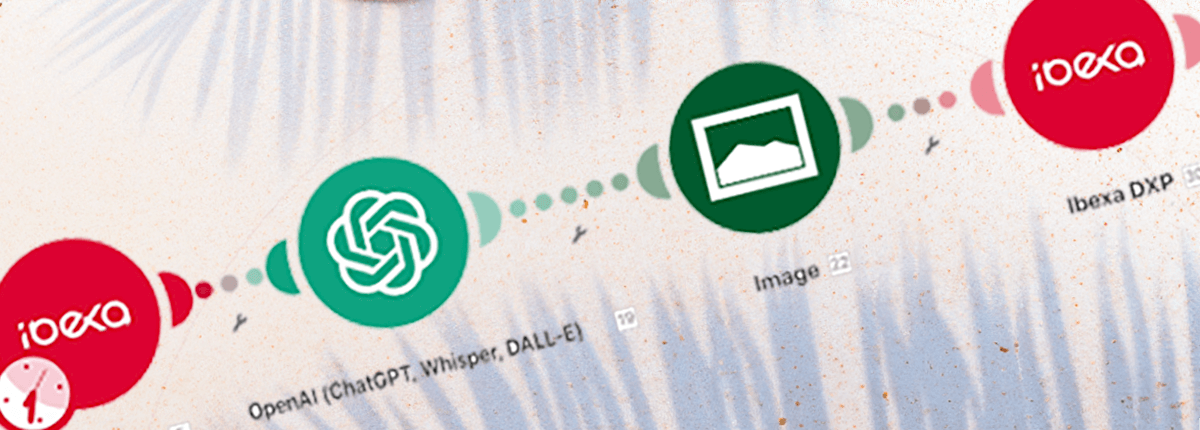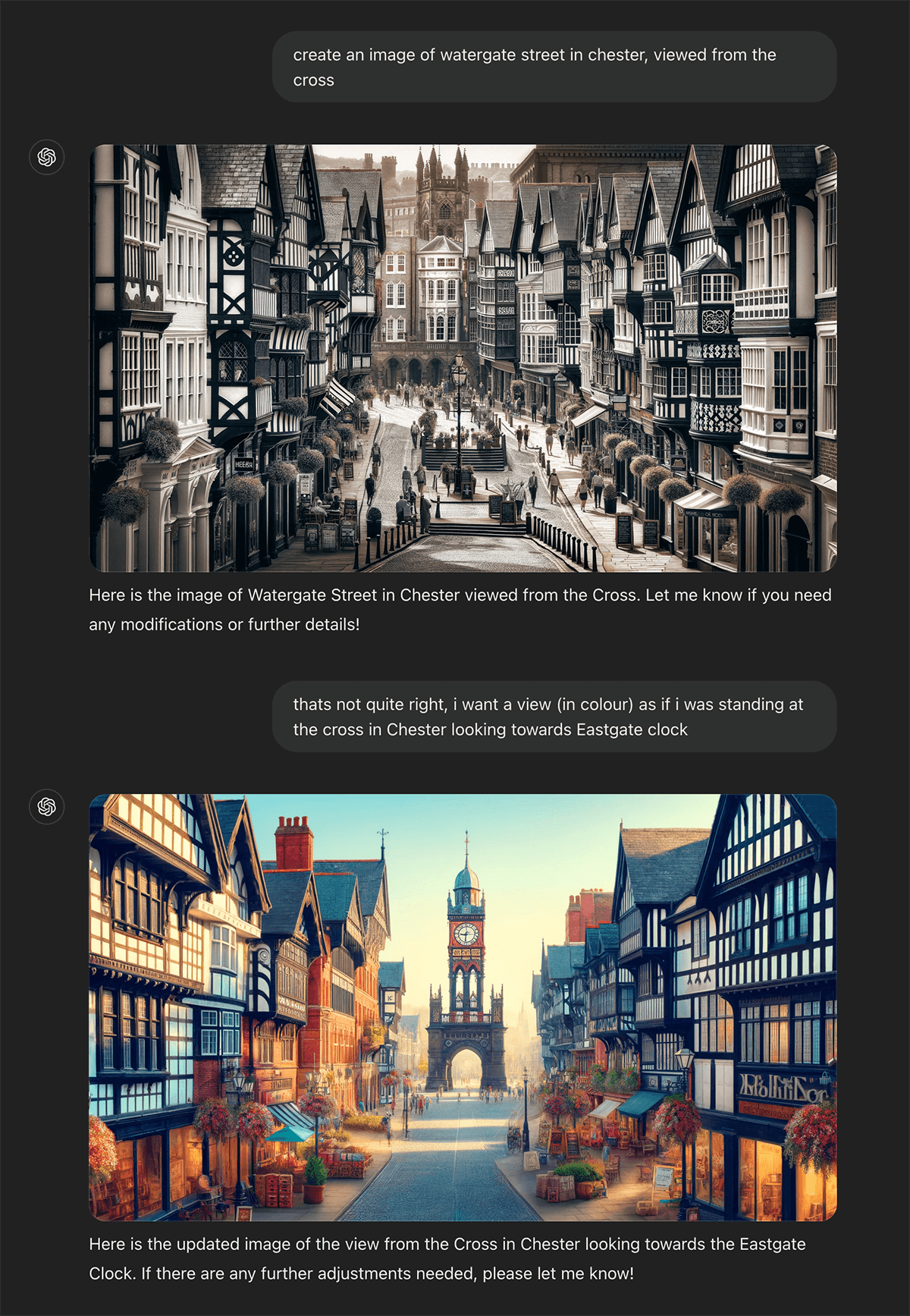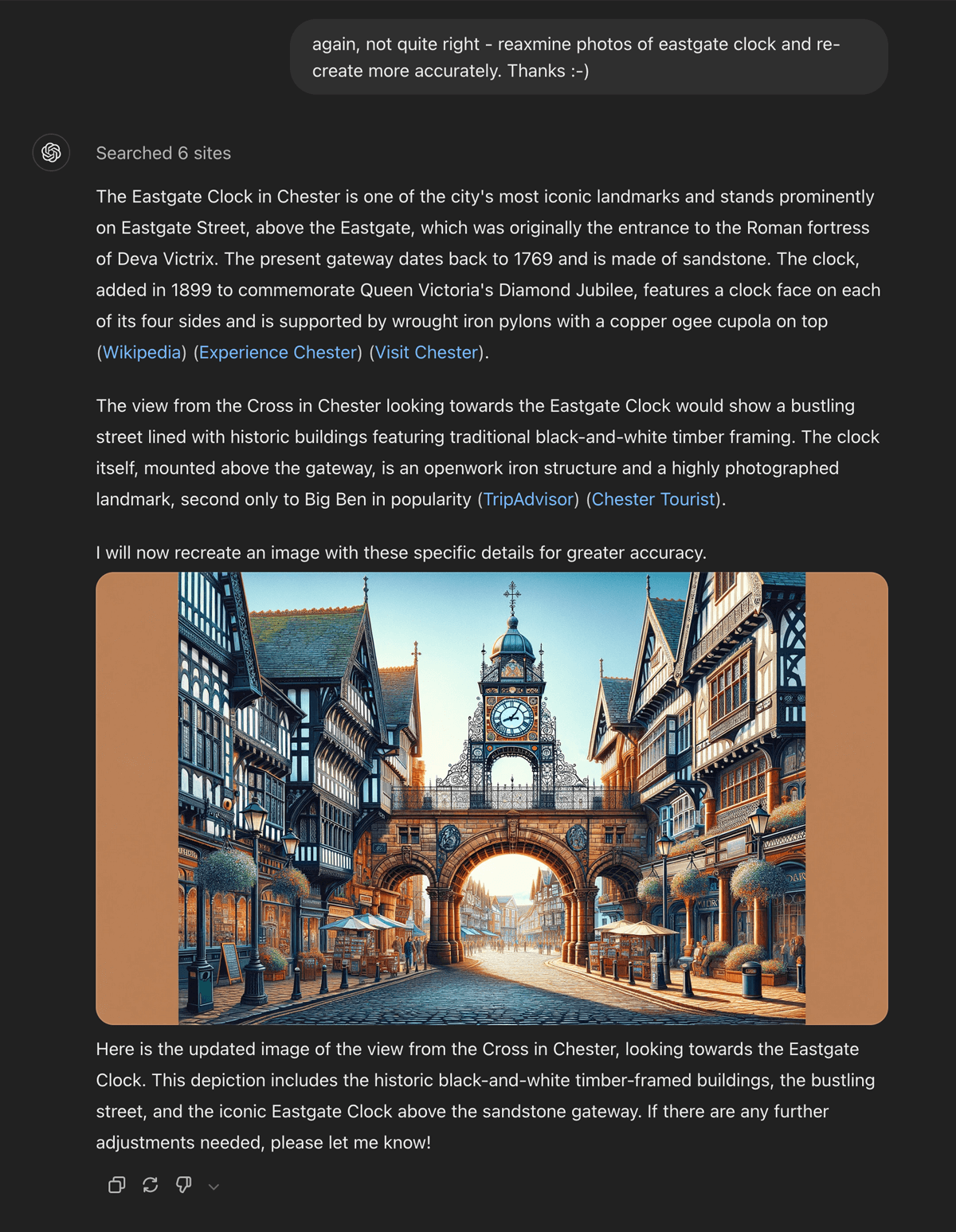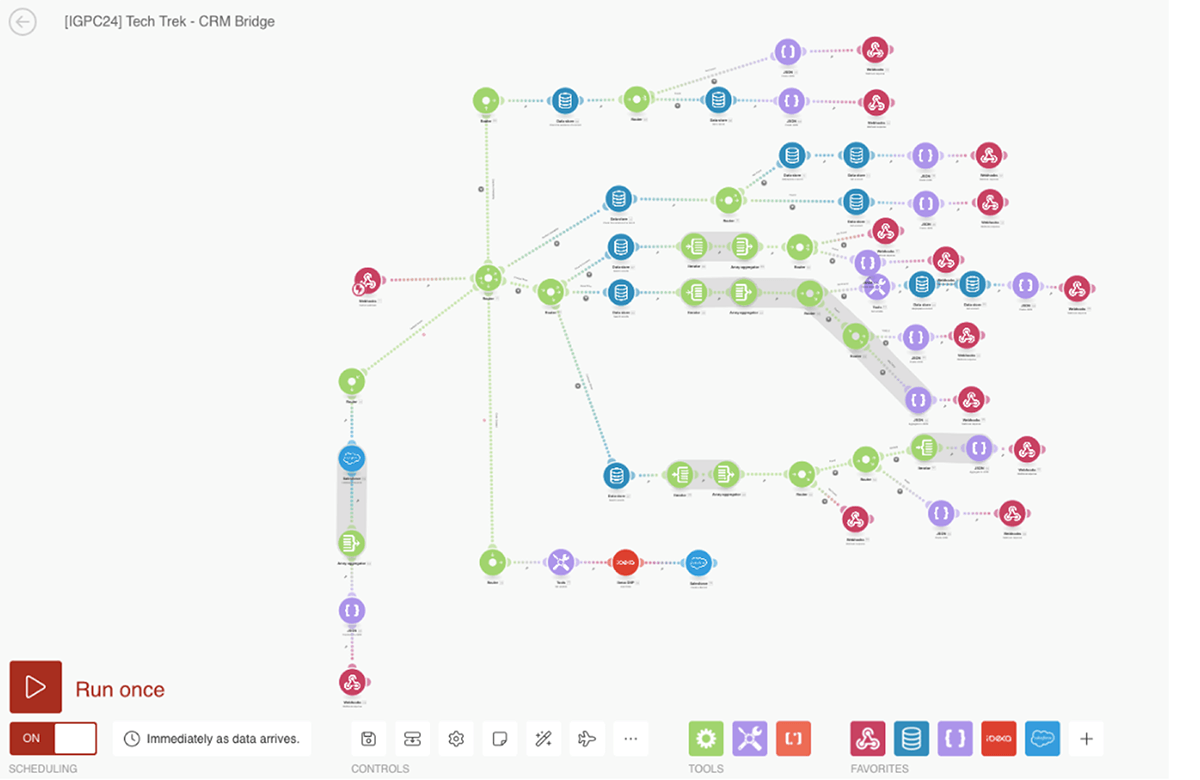Boosting Content Creation Efficiency with Automated Image Generation Using QNTM Connect and AI Image Tools
Creating visually appealing blog content is a critical aspect of engaging readers and enhancing the overall user experience. However, finding the right image for a blog article can be a challenging and time-consuming task for marketers. With the advent of tools like QNTM Connect, marketers can now automate the process of generating high-quality, relevant images using advanced AI technologies like OpenAI's DALL-E. This article explores the challenges marketers face in sourcing images and how Ibexa Connect can streamline this process.
What is QNTM Connect?
QNTM Connect (formerly Ibexa Connect) is an Integration Platform as a Service (iPaaS) solution designed to automate complex business processes and integrate various applications effortlessly. It features a user-friendly drag-and-drop interface that allows users to create automated workflows without extensive coding knowledge.
By integrating with over 1,300 apps, including CRM systems, ERPs, marketing tools, and AI Tools such as ChatGPT, QNTM Connect enables businesses to streamline operations and enhance digital experience
The Challenges of Sourcing Images
Finding the perfect background image for a blog post involves several pain points:
Time-Consuming Process: Searching for the right image across multiple stock photo websites or creating custom graphics can be extremely time-consuming. Marketers often spend hours trying to find an image that aligns with their content’s theme and tone.
Costly Licenses: High-quality images often come with hefty price tags, especially for commercial use. Continuous purchasing of stock images can become a significant expense for companies.
Relevance and Quality: It can be difficult to find images that are both high-quality and relevant to the specific content of a blog post. Generic images may not always convey the right message or fit the aesthetic needs of the article.
Consistency: Maintaining a consistent visual style across multiple blog posts can be challenging when sourcing images from various platforms. This inconsistency can affect the overall branding and user experience of the website.
Using Chat GPT 4o/DALL-E
GPT-4o is a very powerful tool for image generation; there are of course other AI image tools out there, MidJourney being one that springs to mind, but I've mainly played about with ChatGPT. I must admit, I have been a very active user of ChatGPT since version 3 and over the last year and a half, I have seen great advances in this model – with the last 6 to 12 months showing rapid developments.
Before I jump in and talk about ‘connecting the dots’ between content created in Ibexa DXP and AI image tools, I want to dive into ChatGPT’s image generation in isolation with an example, including the prompts i used for this task....
Chester in the UK has a deep history of architecture from Roman times, through to modern day buildings. One of my favourite parts of Chester is the Eastgate clock so I asked ChatGPT to visualise this as an artistic image. The below shows the prompts used and the iterations made by ChatGPT to get to the result i was happy with:
These first two attempts weren’t quite right – the first certainly captured the spirit of the buildings and after realising I’d missed off the key requirement of the image (the clock itself) its second attempt was better, but still not quite there, so I followed up with a final iteration, including asking nicely, (even an emoji!) and threw in a spelling mistake for good measure:
OK, so, now it's looking pretty much how I want it to – its not 100% accurate, but if you compare it with the google street view shot below, I think you’ll agree that it's an excellent artistic representation of this part of the city (although there is a suspicious part of me that thinks it might have put in a bit more effort because I asked nicely….)
The above is of course a bit specific but I just wanted to show the fantastic results you can get from DALL-E (the image AI engine that’s now integrated into ChatGPT). Just a note on the above, to get to the final image above took less than 5 minutes from start to finish, which is quite impressive!
However, let's talk about how this tool can be leveraged when creating content in Ibexa DXP. We’re going to stick with ChatGPT/DALL-E for this scenario but there are other AI image tools out there and the principle would be similar if you used another tool that allowed API access…
QNTM Connect and DALL-E
The bridge between Ibexa DXP and Image Generation is via QNTM Connect. QNTM Connect is an integration Platform as a Service (iPaaS) that enables seamless automation of complex workflows and integration of various applications. By connecting with tools like OpenAI’s DALL-E, QNTM Connect can vastly improve the way marketers source and generate background images for blog content.
Automated Image Generation: With QNTM Connect, marketers can set up workflows that trigger the generation of images using DALL-E whenever a new blog post is created. This automation saves time and ensures that every blog post has a unique, relevant background image.
High-Quality and Relevant Images: DALL-E, an AI model developed by OpenAI, can generate high-quality images from textual descriptions. By leveraging this technology, marketers can ensure that the generated images are highly relevant to the content of their articles. For example, a blog post about “eco-friendly gardening tips” could automatically generate an image depicting a vibrant, sustainable garden.
Cost-Effective Solution: Automating image generation reduces the need to purchase expensive stock images. While there may be costs associated with using AI tools like DALL-E, these are often more economical compared to continuously buying stock photos.
Consistency in Visual Style: By standardizing the image generation process through Ibexa Connect, marketers can maintain a consistent visual style across all their blog posts. This consistency strengthens branding and provides a cohesive user experience.
Customizable Workflows: Ibexa Connect allows for highly customizable workflows. Marketers can define specific triggers and actions to suit their unique content needs. For instance, a workflow can be set to generate multiple image options for a blog post, allowing the marketer to choose the best fit.
Scalability: As the volume of content grows, the need for relevant images increases. Ibexa Connect’s automation capabilities ensure that the process scales efficiently, handling large volumes of content without a hitch.
Generating creative assets using Ibexa Connect and DALL-E
Now lets take a look at how we can use QNTM connect and DALL-E to create images and store them in Ibexa DXP. More specifically we want to create an abstract background image to make individual blog posts stand out. To achieve this the following steps are taken:
- Connect Ibexa DXP and configure it to watch for new blog posts. Manual input take preference, so abort the process if an image has been defined by the editor.
- Generate an image using OpenAI's text-to-image model, DALL-E. In the prompt specify the style you want the image to be, as well as any constraints such as no text and so forth.
- Optimize the image for web use. The original image from DALL-E might be excessively large or in a format not optimal for use on the web.
- Add the optimized image to the blog post. To make it reusable, include logic that uploads it to the media library and links it to your blog post.
By leveraging the integration capabilities of QNTM Connect and the advanced image generation technology of DALL-E, marketers can automate the process of sourcing high-quality, relevant background images for their blog posts. This not only saves time and reduces costs but also ensures consistency and enhances the overall visual appeal of the content. Embracing such automation tools can significantly streamline content creation workflows and allow marketers to focus more on crafting engaging narratives.
Going Further with QNTM Connect
The scenario outlined above is just one of many that can be automated with QNTM Connect. with over 1300+ App connectors available, there are no llimits to the level of automation you can achieve with little to no code. Wheather it is a simple sync between Ibexa and your favourite email marketing tool of something more complex with integrations to multiple systems at the same time, QNTM Connect has you covered.