eZ Platform New Feature Preview: Site Skeleton

Reduce the complexity and time-to-market for launching new websites. Site Skeleton is the latest feature to be added to eZ Platform.
This is the first in our preview blog series offering a sneak peek of new features included in our latest software version, eZ Platform v3.1. You can find part two here, previewing support for Elasticsearch; find part three here, previewing improvements to the ez Platform Admin UI.
eZ Platform v3.1 was released July 2020. You can also find the eZ Platform v3.1 launch blog here.
Simplifying How Businesses Create and Manage Multiple Websites at Scale
The majority of our customers currently use eZ Platform to manage multiple websites. From maintaining multiple brand sites to managing brand sites alongside customer portals, or offering local pages for different target markets, the ability to easily deliver new websites with a single solution brings huge value for scaling your digital experience management.
Whether it’s launching a new brand for a new product category or expanding into a new sales region, B2B organizations need the operational agility to respond to changing markets and new sales opportunities ahead of their competitors.
While eZ Platform already allows marketing and developer teams to create and easily manage multiple websites, we realized from a lot of customer feedback we were receiving, that we could remove even more complexity for users when adding and configuring a new site.
A very typical comment we received would run along the lines of: “We manage a lot of sites and often have to add new ones. We’ve found that when we do, we always end up replicating common parts across the different sites. Things like header and footer menu layouts and a site’s content architecture are kept consistent to help us simplify managing lots of sites. But this means we end up repeating a lot of tasks for each new site we want to add.”
Introducing Site Skeleton: Create New Websites in Moments
We wanted to find ways to reduce this friction and remove some of the steps between IT teams and their colleagues in marketing. Site Skeleton enables developers to create defined website ‘skeleton’ templates for both design and content elements for new sites:
- A template for site configuration and basic visual elements such as logos, header and footer menu design, brand colors, etc.
- A template for content structure and site architecture for new sites. Instead of having to design a new site architecture for each new site.
When setting up a design template, developers can choose how many design options they provide content editors in each site skeleton. Depending on how you want your teams to work, you can choose to lock all design elements to enforce strict brand rules for each site; or give editors some simple default design options, for example updating the company logo or brand colors.
> Create a Site Skeleton
Site Skeletons have been given their own view under the admin section:
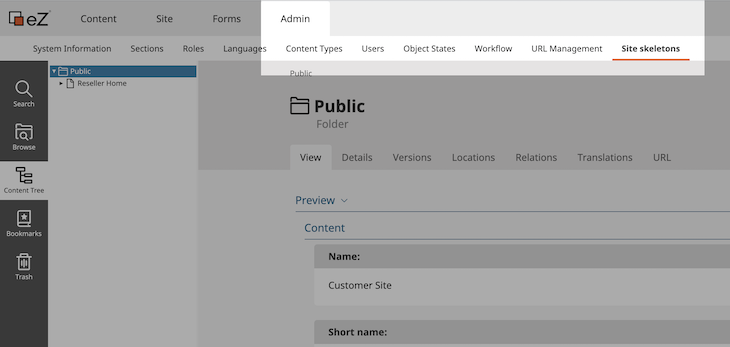
- Navigate to Admin> Site Skeleton> + Create
- From here, create the content structure by selecting the content types from the content repository you want to include
- With the content architecture now created, it’s time to link it to a design theme:
- Associate them by adding the Site Skeleton’s Remote location ID to a selected design theme in the configuration file
- You can create as many Site Skeletons as you want, for example, one for brand sites and one for customer portals. But a design theme can only be linked to one skeleton
> Generate a New Website Using a Site Skeleton
With your Site Skeleton set up and ready to go, it’s super simple to create a new site with the Site Factory tool in just a few clicks.
From the main admin menu, select Site> Site list> + Create

> Update the settings for your new site:
Under Global properties:
- Check the Generate site using Site Skeleton setting is toggled on
- Select the design theme you want to use
- Select the location in your content repository you want to place the site in
- If your skeleton has any design options enabled, such as logo, you can edit them here.

Under Public Access:
- Add the site domain (can be activated after you create your site if it's not ready)
- Select default language(s) for your site
- Language options are dependent on the default language options configured for your eZ Platform software installation
- If you want to add a new site with a new language, this language should be added before you start

> Time to publish your site!
- Under the Public access panel, make sure the Status setting is toggled on
- Click the Create icon on the right-hand panel
- It’s possible to create a site without turning the status to on but it won’t be published as a live site until you update this setting.
- You can manage your new site from the Site Factory dashboard to view all your sites
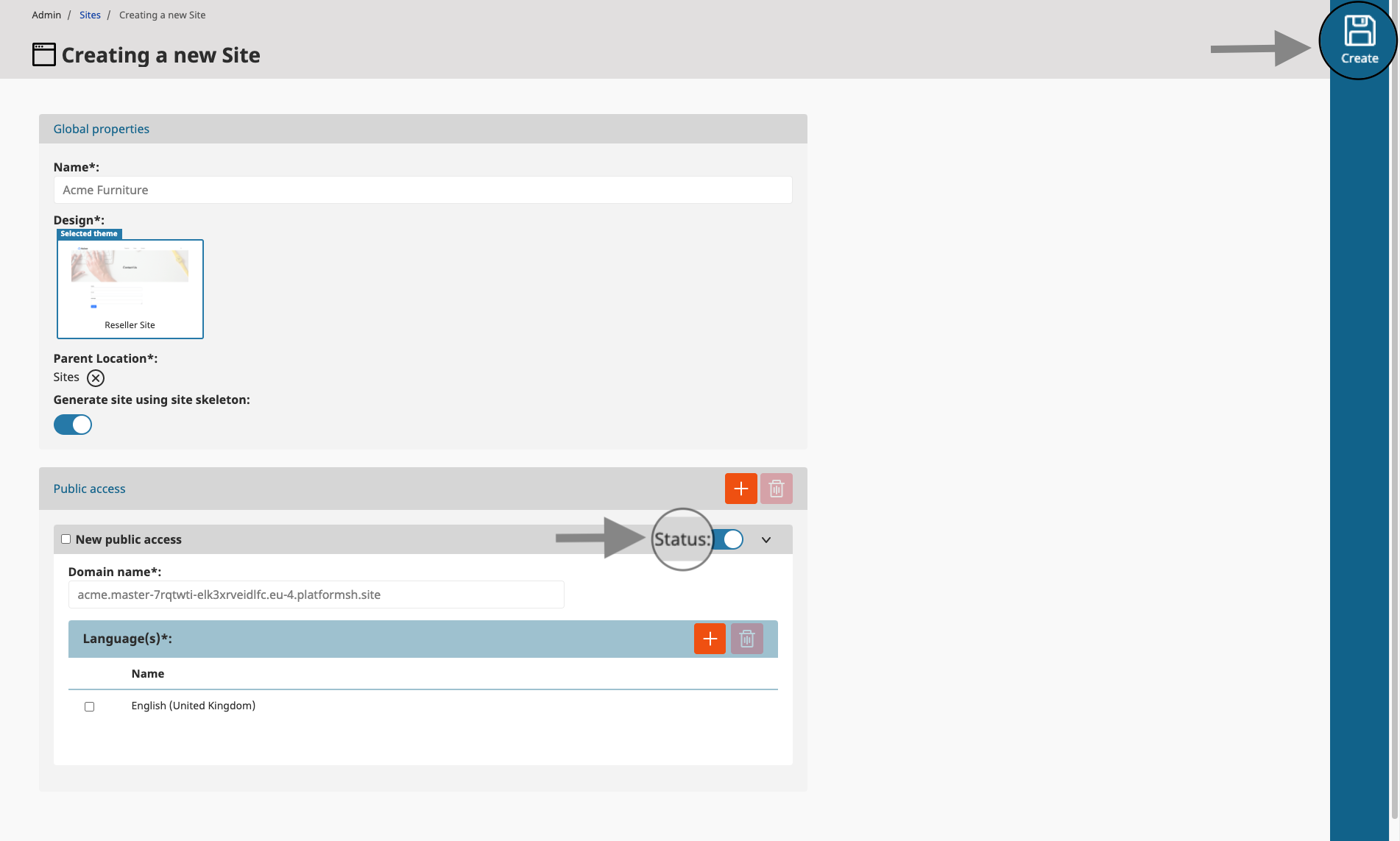
From creating multiple brand or product sites, to microsites for events or customer portals, adding new websites is a must for any business looking to grow its digital experience in today’s market. Site Skeleton helps you create smooth, robust workflows to create memorable websites in moments. What will your next website project be?
We Love Your feedback
We're passionate about building products that help your digital business grow. Do you have a great idea for a feature that should be added to eZ Platform? Or just want to give us some feedback on a current feature? Head to our Product Roadmap page here to submit your request.
eZ Platform is now Ibexa DXP
Ibexa DXP was announced in October 2020. It replaces the eZ Platform brand name, but behind the scenes it is an evolution of the technology. Read the Ibexa DXP v3.2 announcement blog post to learn all about our new product family: Ibexa Content, Ibexa Experience and Ibexa Commerce
