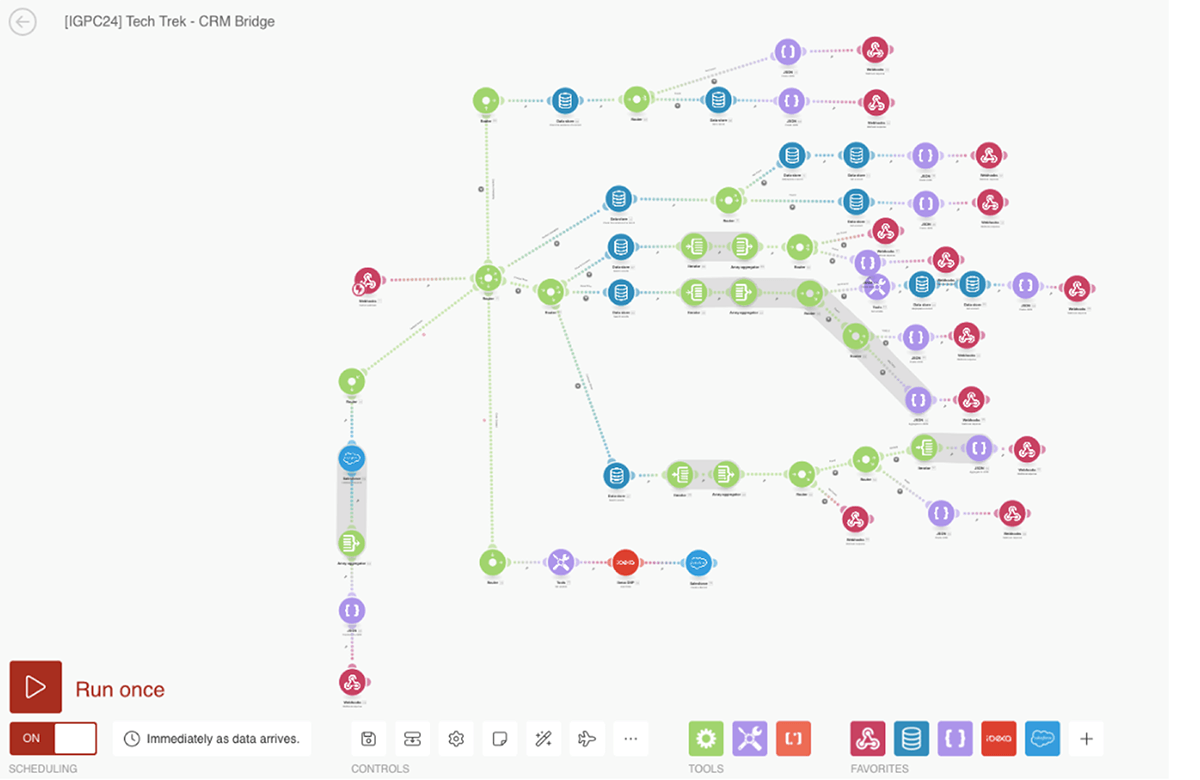Automating alerts about traffic peaks in Slack and Ibexa DXP Dashboard
In my previous blog we talked about how we used QNTM Connect to display data and notifications from an SEO tool within a Customizable Dashboard in Ibexa DXP. I wanted to stay on the same theme today but with a slight variation and adding in a slack notification based on traffic spikes to a website...
What is QNTM Connect?
QNTM Connect (formerly Ibexa Connect) is an Integration Platform as a Service (iPaaS) solution designed to automate complex business processes and integrate various applications effortlessly. It features a user-friendly drag-and-drop interface that allows users to create automated workflows without extensive coding knowledge.
By integrating with over 1,300 apps, including CRM systems, ERPs, marketing tools, and AI Tools such as ChatGPT, QNTM Connect enables businesses to streamline operations and enhance digital experience.
Bringing traffic spikes to the front and centre of attention
If you're a digital marketer, i'm sure that, alongside SEO Tools, you'll also be using analytics tools to report on traffic to your site and also looking for trends in content that is performing well or sudden spikes in traffic (maybe as part of a campaign or product promotion). As per my previous blog, where i talked about being guilty of not always checking the various SEO tools as often as i should, the same goes for analytics tools, so, building on the previous scenario, here at Ibexa we also built in traffic alerts to the dashboard (and if you were eagle-eyed in the last scenario video, you may have noticed it on the dashboard ;-).
There is an additional step added to this scenario however, and that's Slack notifications.... Here at Ibexa we use both GA4 and Matomo, but in this scenario, we're using Matomo analytics data. Lets take a look at how to implement this automation below:
- Use the HTTP module to periodically check the Matomo real time data API
- Parse the data from the XML API response for easier handling later in the scenario
- Add a filter to only forward responses that have over a 100 visitors in the last 30 minutes. You can define the filter the traffic level that is useful for you.
- Next we check for a value in a local data store. In our case we want to store the date of the alert so we only send one notification each day. If there has already been a high traffic alert sent for that day, the process is aborted.
- If there is no alert sent then we store the current date as the first event of the day in the data store.
- In the final steps we connect to a router that passes on the message to different channels. In our case to the dashboard as well as to a Slack channel with the built-in Slack module.
You can see this scenario in action in the video:
Key Benefits of leveraging the power of QNTM Connect, Matomo, Slack and Ibexa DXP Dashboards
Streamlined Workflow
By integrating SEO and Analytics tools directly into your personalized dashboard, you eliminate the need to log into separate platforms. This consolidation saves time and reduces the complexity of managing multiple tools.
Real-Time Alerts
QNTM Connect enables real-time alerts and notifications for any SEO issues and Traffic Alerts, straight into Slack and Ibexa DXP, allowing you to address them promptly. This proactive approach helps maintain high content quality and ensures better visibility on search engines.
Actionable Insights
With detailed SEO reports accessible from your dashboard and/or within a Slack Channel, you gain valuable insights into how to improve your content. These insights are crucial for optimizing your content strategy and achieving better search engine rankings.
Improved Collaboration
Personalized dashboards with integrated Analytics data foster better collaboration among team members. Editors, content creators, and SEO specialists can all access the same information, ensuring everyone is aligned and informed about the content’s performance.
Customizable dashboards in Ibexa DXP are powerful tools for managing workflows efficiently. When enhanced with QNTM Connect, these dashboards become even more valuable, bringing in external data sources like SEO tools directly into the user’s view. This integration not only streamlines workflows but also provides real-time insights and actionable data to improve content performance. By leveraging QNTM Connect, you can revolutionize your SEO and Analytics management, ensuring your content remains visible, high-quality, and optimized for search engines. Further more, any sudden increases in traffic to certain pages allow you to take action to either improve or capitalise on changes in visits to certain content published on your site.
Going Further with QNTM Connect
The scenario outlined above is just one of many that can be automated with QNTM Connect. with over 1300+ App connectors available, there are no limits to the level of automation you can achieve with little to no code. Whether it is a simple sync between Ibexa and your favourite email marketing tool of something more complex with integrations to multiple systems at the same time, QNTM Connect has you covered.