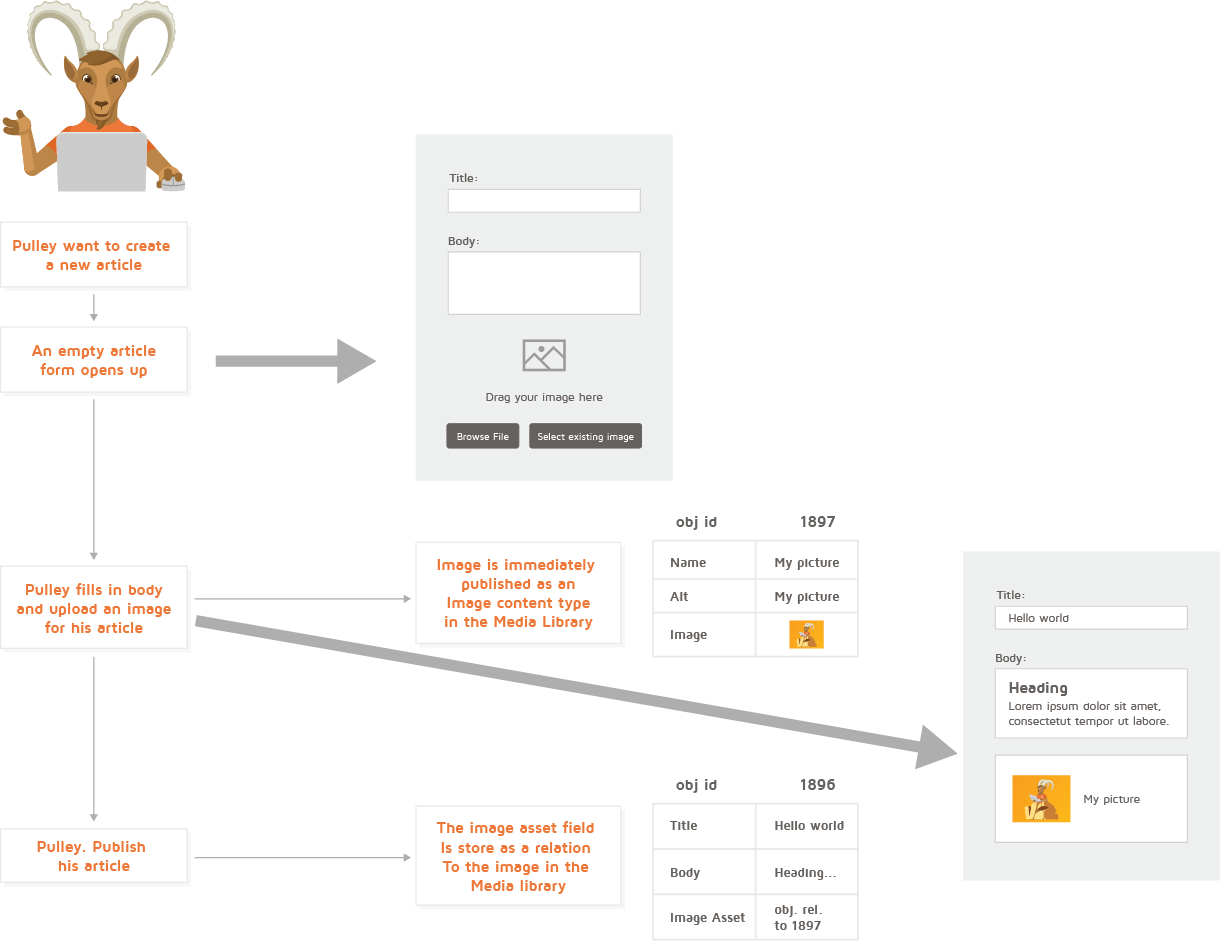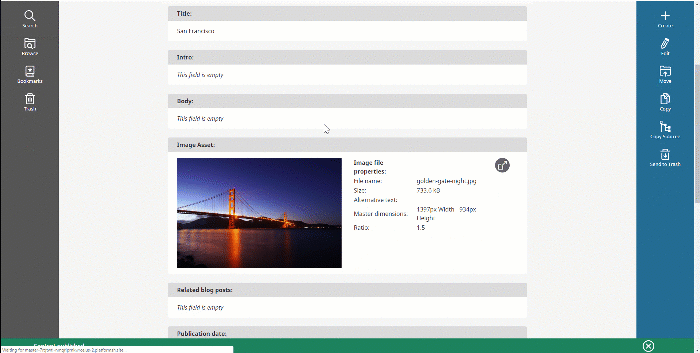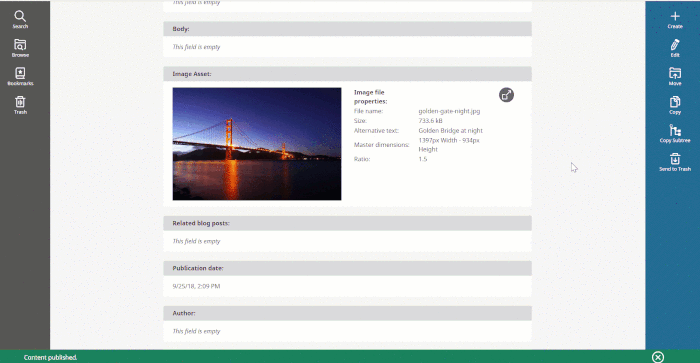[Sneak Peek] Making Image Fields reusable
![[Sneak Peek] Making Image Fields reusable](https://www.ibexa.co/var/site/storage/images/_aliases/ibexa_content_full/5/4/6/4/64645-1-eng-GB/IMPORT_hW0nNBSneak-Peek-Making-Image-Fields-reusable.png)
We are only days away from our upcoming release of eZ Platform v2.3. On top of the Form Builder and the Content Scheduling capabilities that we previously introduced, our engineering and product teams have been working on many additional smaller improvements. An important one has been the creation of a new field type, the Image Asset field type, which will be included in this new release. Editors will be happy to know that now, they'll finally be able to really reuse images that they place in image fields. The feature will provide both editors and developers strong benefits which we cover below.
Why this feature?
Until now, image fields within content types were managed using the Image field type. Honestly, this field type wasn't the most intuitive. It would store images in the content item and the image would not be reusable by the editor for any other mean than the original content item. This feature was something we needed to update, to allow users to reuse content. That is what the Image Asset field type aims at doing.
Now, let's dive in and discover more about the capabilities of the Image Asset field type and how it could be used in different user case scenarios.
Here is a simplified diagram of a use case of an editor creating an article with an Image Asset Field, to understand how this field type works.
[Diagram] - Creating an article with an Image Asset Field
Creating a new Image Asset
As you can see in this use case, editors will be able to add an Image Asset Field definition to any content type to manage images instead of using the old Image field type. In this example, the editor used the Article content type. The image uploaded in the field will be stored as an Image content type in the media library (or elsewhere, but the media library is the default), instead of in the article itself, and immediately available to others. Editors will then be able to easily reuse the image in other places. This will save editors time and will not require them to upload the same image twice. Note that the image is stored as an Image content type as a default configuration, but the system can be configured to store into different content types (as long as they use the Image field type), providing developers with more flexibility.
Selecting images from the content repository for image fields.
An additional benefit of the Image Asset field type that comes as a way of consequence is that, when users create new content, they won't always need to upload an image from their computer but will be able to browse and select an image directly from the media library, hence reusing content more easily. Let's have a look at how the interaction looks like:
Selecting an image asset from the content repository
What to expect in the future
In the future, we plan to create similar field types, such as Media Asset and File Asset. This will become a standard for managing field types based on binary files in eZ's content repository. The updates will be beneficial for both developers and marketers as this will become a consistent manner to upload, reuse and search assets.
We are also planning to create additional capabilities to this feature in further releases. One of them is a service that will identify potential duplicates and prevent the user from creating several copies of the same image. As mentioned previously, once an image is uploaded, it will be stored in the content repository under the media library. If an editor attempts at creating another image from the same image file, the system will be able to identify it and suggest the editor reuse an existing image instead of creating a duplicate in the media library. The benefit will be the repository that is better organized and content simpler to manage and reuse. Is that something that would be useful for you?
This Friday we will ship eZ Platform v2.3. We are very excited for this release and believe it will provide value both to our community and enterprise users. If you have any need, opinion or idea, of what would be helpful for you in the future, please drop us a note. Until then, if you're interested or have any questions, please feel free to leave a comment here or on https://discuss.ibexa.co/. Feel free to reach out to us, too, at productmanagement@ibexa.co.