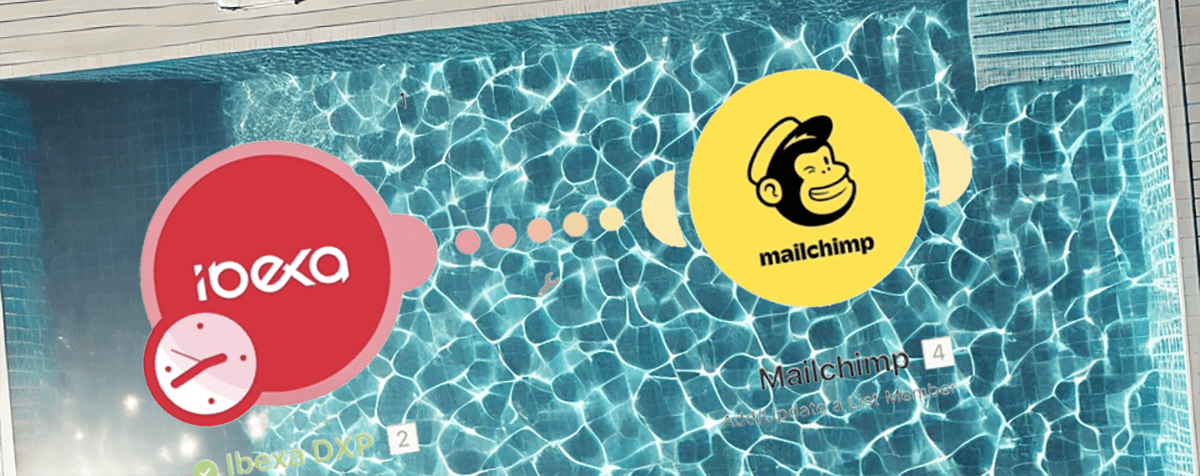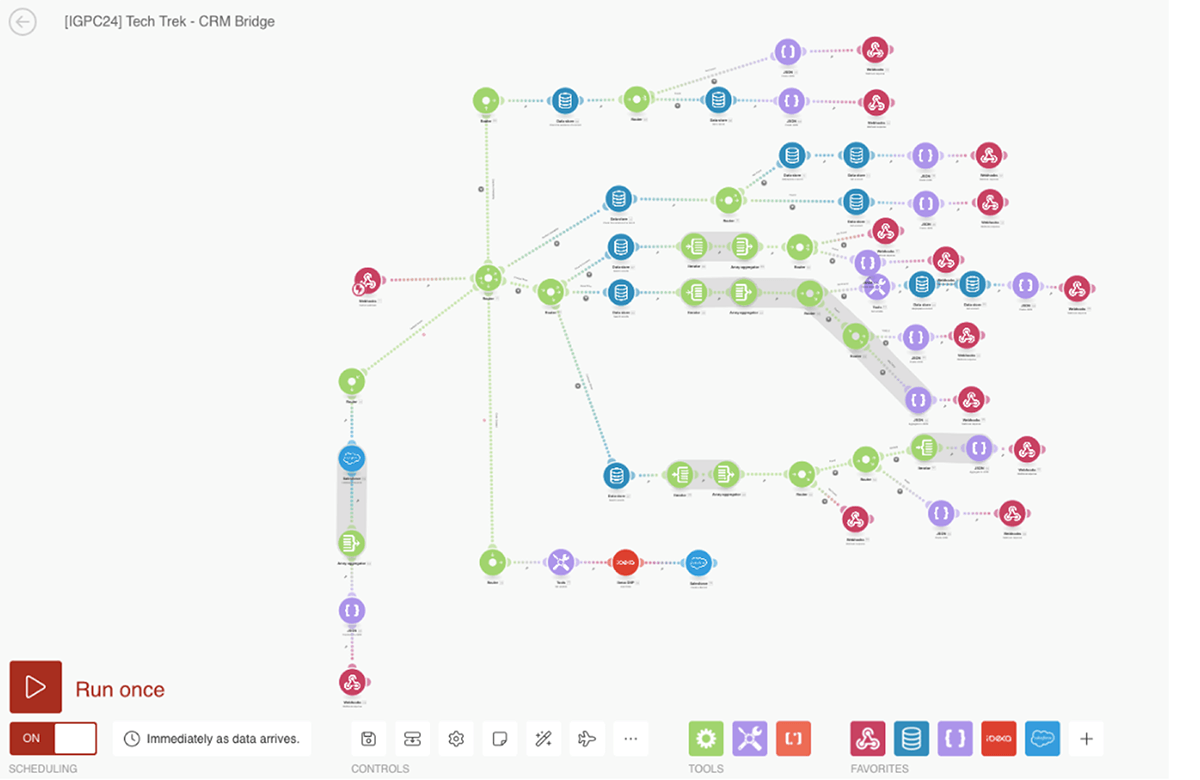Keeping Data in sync between Ibexa Commerce and Mailchimp
There are a whole host of marketing tools out there for messaging today, and in terms of email marketing, the one commonly seen is Mailchimp. Of course, there are many Marketing Automation Platforms that also include email functionality, such as Adobe Marketo Engage, HubSpot, Active Campaign, Pardot and let's not forget Actito from our friends in the QNTM Group. Whilst Mailchimp is arguably a lot simpler than the other systems listed here, and has traditionally been more ‘email’ focussed, it’s a very solid choice for sending marketing communications such as email newsletter and product promotion emails.
During my career spanning a number of different industries, I’ve seen Mailchimp used by many companies of all sizes, and a lot of this is to do with its easy to use UI, ease of implementation and quick email campaign set up. It's not always entirely feasible for an organisation to implement a fully featured marketing automation platform, either due to cost, resources or a lack of skills to manage such a platform full-time, and Mailchimp can fit the bill for these situations.
Mailchimp itself has a pretty good database system to manage contacts and lists and it’s super intuitive to use – in many cases the functionality it provides is very much ‘fit for the job’. That said, having lists and contact data in mailchimp (or any stand-alone messaging system for that matter) can introduce some data quality issues over time if not kept in syncronisation with other systems. If a customer or prosepct updates contact details, email address, shipping address (for e-commerce purposes) or company name change (in relation to B2B), this can mean inaccurate data creeping into one or more systems.
One of the traditional methods to keep data synchronized between these disparate systems has been manual exporting and importing of CSV files—a laborious and error-prone process that leaves ample room for inefficiency and data discrepancies.
This is where QNTM connect can help—a powerful automation tool designed to bridge the gap between Ibexa DXP and external systems, revolutionizing the way data synchronization is handled by through a low code/no code user interface. By leveraging the capabilities of QNTM Connect alongside Ibexa DXP, marketers can eliminate tedious manual tasks and embrace a streamlined approach to keeping contact data in perfect sync across their ecosystem of tools and platforms.
The Challenge of Data Synchronization
Data synchronization is not just about ensuring consistency; it's about maintaining the integrity of customer information throughout its lifecycle. When data resides in silos, disconnected from each other, marketers face a myriad of challenges:
Data Discrepencies: Manual exporting and importing of CSV files often lead to discrepancies between systems, resulting in outdated or conflicting information.
Inefficient Workflows: The manual nature of the process consumes valuable time and resources, diverting attention away from more strategic marketing initiatives.
Missed Opportunities: Outdated data can result in missed opportunities for personalized marketing campaigns, impacting customer engagement and conversion rates.
The Consequences of Data Desynchronization
The consequences of data desynchronization extend beyond mere inconvenience; they can have a tangible impact on the bottom line:
Loss of Trust: Inaccurate or outdated customer information erodes trust and undermines the credibility of marketing efforts.
Reduced Effectiveness: Marketing campaigns built on flawed data are less targeted and less effective, leading to wasted resources and missed revenue opportunities.
Compliance Risks: In industries with stringent data protection regulations, such as GDPR, non-compliance due to data inaccuracies can result in hefty fines and reputational damage.
Setting up a synchronisation between Ibexa DXP and Mailchimp
Lets take a look at how to quickly get an automation set up between Ibexa Commerce and Mailchimp. A single direction (from Ibexa DXP to Mailchimp) requires just two steps:
- Watch for updates to content changes in Ibexa DXP. For our example case we watch for changes in the partner company network.
- Pass the changed data to the Mailchimp. Using a shared identifier between the company database in Ibexa Commerce we update the changed details in the Mailchimp contact list.
As you can see, using QNTM Connect to keep data in sync between other systems in your martech stack or other systems such as CRM's and ERP's is a great no code/low code solution, with benefits such:
Automation of Data Flows: With QNTM Connect, data synchronization becomes a seamless, automated process, eliminating the need for manual intervention and reducing the risk of human error.
Ensuring Data Accuracy: By synchronizing data in real-time between Ibexa DXP and external systems, marketers can ensure that customer information is always up-to-date and accurate across all touchpoints.
Enhancing Personalization: Access to accurate, timely data enables marketers to deliver highly personalized experiences to their customers, driving engagement and loyalty.
Improving Operational Efficiency: By streamlining data synchronization workflows, QNTM Connect frees up valuable time and resources, allowing marketers to focus on strategic initiatives that drive business growth.
Going Further with QNTM Connect
The scenario outlined above is just one of many that can be automated with QNTM Connect. with over 1300+ App connectors available, there are no llimits to the level of automation you can achieve with little to no code. Wheather it is a simple sync between Ibexa and your favourite email marketing tool of something more complex with integrations to multiple systems at the same time, QNTM Connect has you covered.
Finally, its also worth giving another shoutout to our friends at Actito, whilst Mailchimp is indeed a good system for messaging, if you are looking to scale up with advanced marketing automations and personalisation capabilities, check out Actito here :-)